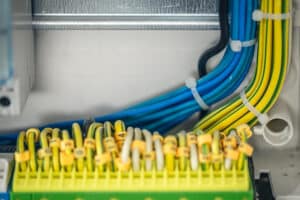You might not think much about those unassuming cables snaking through your workspace, but they are the unsung heroes of modern business operations. Whether you’re setting up a new office or upgrading your existing setup, understanding your cabling infrastructure options is crucial for smooth communication and productivity. At Complete Computer Services of New Jersey, we specialize in optimizing your cabling infrastructure to ensure seamless connectivity and efficient operations.
Types of Cabling Infrastructure
1. Ethernet Cables
Ethernet cables are the workhorses of office connectivity. These trusty companions come in various flavors, from Cat5e to Cat8, each with its own set of strengths and applications.
Cat5e Ethernet Cables
These cables are like the dependable sedans of the cabling world. They handle basic office needs and support up to 1 Gbps (Gigabit per second) of data transfer speed.
- Ideal for small to medium-sized businesses with standard networking requirements.
- Affordable and widely available, making them a popular choice for many office setups.
Cat6 Ethernet Cables
Step up to Cat6 when you need a bit more horsepower. They support up to 10 Gbps and provide better performance and reduced interference compared to Cat5e.
- Suitable for businesses with higher data demands or where future scalability is a consideration.
- Often chosen for modern offices looking to ensure a snappy and reliable network cabling infrastructure.
Cat6a, Cat7, and Cat8 Ethernet Cables
These are the speed demons of the Ethernet world, designed for high-performance environments. Cat6a supports 10 Gbps, while Cat7 and Cat8 can handle 25 Gbps and 40 Gbps, respectively.
- Ideal for data centers or enterprises with demanding networking needs.
2. Fiber Optic Cables
Fiber optic cables use light signals to transmit data, allowing for incredibly fast and reliable connections. Unlike traditional copper cables, they are not susceptible to electromagnetic interference, making them ideal for high-bandwidth applications.
Types of Fiber Optic Cables
Fiber optic cables come in two main types:
- Single-Mode Fiber (SMF): SMF cables are designed for long-distance, high-speed data transmission. They use a tiny core and a single light path, making them suitable for applications like long-distance data transmission and telecommunications.
- Multi-Mode Fiber (MMF): MMF cables have a larger core and multiple light paths, making them more suitable for shorter distances, such as within an office building. They are commonly used for local area networks (LANs) and data centers.
Advantages of Fiber Optic Cables in the Office
- High-Speed Data Transmission: Fiber optic cables can transmit data at incredible speeds, making them ideal for bandwidth-intensive tasks such as video conferencing, large file transfers, and cloud-based applications.
- Reliability: Fiber optics are immune to electromagnetic interference and are less prone to signal loss over long distances, ensuring a stable and consistent network connection.
- Security: Fiber optic signals are extremely difficult to tap into, providing an added layer of security for sensitive data transmissions.
- Future-Proofing: As technology advances, the demand for faster data speeds will only increase. Fiber optic cables provide the scalability needed to meet future data requirements.
Incorporating fiber optic cables into your office’s cabling infrastructure can significantly enhance your network’s performance and reliability.
3. Coaxial Cables
Coaxial cables may not be as prominent as Ethernet or fiber optic cables, but they still serve vital functions in office cabling infrastructure. These versatile cables find their place in various office applications.
Coaxial cables consist of an inner conductor, an insulating material, a metallic shield, and an outer insulating layer. This construction provides a balance between data transmission and signal protection, making it suitable for specific office needs.
Where Coaxial Cables Are Commonly Used in the Office:
- Television and Entertainment: Coaxial cables are frequently used to connect cable or satellite TV signals to office televisions, meeting rooms, or break areas.
- Security Systems: Coaxial cables are used for closed-circuit television (CCTV) and security camera systems, helping monitor and secure the office premises.
- Internet Connectivity: Some older office buildings or regions may still rely on coaxial connections for internet access, especially when transitioning to newer technologies like fiber optics.
Types of Coaxial Cables
Coaxial cables come in different varieties, such as RG6 and RG59, with each type catering to specific applications. Understanding these types can help you choose the right coaxial cable for your office:
- RG6 Coaxial Cable: RG6 is a versatile cable suitable for TV signals, cable modems, and satellite systems. It offers better shielding and signal quality than RG59.
- RG59 Coaxial Cable: RG59 is an older standard that can still work for TV connections but is generally less reliable for modern data transmission needs.
While coaxial cables might not be as prevalent as Ethernet or fiber optic cables, they serve specific purposes within an office environment. It’s essential to assess your office’s requirements to determine whether coaxial cables are necessary for your cabling infrastructure.
Installation and Maintenance of Cabling Infrastructure
Setting up your office’s cabling infrastructure is just the beginning. Proper installation and ongoing maintenance are crucial to ensuring smooth operations and minimizing disruptions. Here’s how you can manage and maintain your cable infrastructure effectively:
Cable Management
Effective cable management is the key to maintaining an organized and efficient office cabling system. Here are some essential tips:
- Cable Organization: Use cable trays, raceways, or conduits to keep cables organized and prevent them from becoming tangled.
- Cable Labeling: Label each cable with its purpose and destination to facilitate troubleshooting and future changes.
- Cable Length Management: Cut cables to the appropriate length to avoid excessive slack and clutter.
Testing and Troubleshooting
Regular testing and troubleshooting can help identify and address issues promptly. Here’s how to ensure your cabling infrastructure remains reliable:
- Cable Testing: Use cable testers to verify the integrity and connectivity of cables, ensuring they meet the required standards.
- Signal Quality: Monitor signal quality to identify potential problems like signal degradation or interference.
- Documentation: Maintain detailed records of your cabling infrastructure, including cable types, lengths, and connections, to simplify troubleshooting.
- Addressing Issues: Develop a troubleshooting protocol to quickly address cable-related problems, minimizing downtime.
Future-Proofing Your Cabling Infrastructure
As technology continues to evolve, it’s essential to future-proof your office’s cabling infrastructure to stay ahead of the curve. Here are some strategies to ensure your cabling can meet the demands of tomorrow:
Scalability and Upgrades
Planning for scalability and future upgrades is vital to keeping your office’s cabling infrastructure up-to-date:
- Evaluate Future Needs: Consider your office’s potential growth and technology requirements. Will you need higher data speeds, more devices, or additional services in the near future?
- Upgrade Path: Choose cabling solutions that can support higher speeds and accommodate new technologies. For example, Cat6 or fiber optic cables are excellent choices for scalability.
- Power over Ethernet (PoE): Explore PoE options to provide power and data over the same cable, simplifying the addition of devices like IP phones and security cameras.
Energy Efficiency
Energy efficiency is not only eco-friendly but also cost-effective. Here’s how to make your cabling infrastructure more energy-efficient:
- Energy Efficient Ethernet (EEE): Consider using EEE-compliant switches and network equipment, which reduce power consumption during periods of low network activity.
- Proper Ventilation: Ensure that network equipment and server rooms are adequately ventilated to prevent overheating, which can waste energy and reduce equipment lifespan.
- Scheduled Maintenance: Regularly check and clean network equipment to maintain optimal performance and reduce energy consumption.
Affordable IT Solutions for Every Business
Don’t miss this opportunity to streamline your IT infrastructure, enhance productivity, and secure your business’s future. If you’re looking for IT and cabling solutions to create a streamlined system in your office or business, partner with us at Complete Computer Services of New Jersey today.
Whether you’re a small startup or a large corporation in New Jersey or New York, our managed IT services cater to businesses of all sizes. We have the expertise and resources to help you thrive in today’s competitive landscape.